 Forex Euro/ USd H1 - It break out the resistant and it try to push it through but as you can see that it just stop there without any follow through. This means that people don't have much confident to go that far yet ...so no buyers follow through. If it go below the H1 last candle low, then it will be a pull back unless it go above the candle but be extreme cautious. Also , the market are looking into the Bernanke Speaks tonight.
Forex Euro/ USd H1 - It break out the resistant and it try to push it through but as you can see that it just stop there without any follow through. This means that people don't have much confident to go that far yet ...so no buyers follow through. If it go below the H1 last candle low, then it will be a pull back unless it go above the candle but be extreme cautious. Also , the market are looking into the Bernanke Speaks tonight.
Friday, August 21, 2009
Forex Euro/ Usd, H1 - 21 August 09
 Forex Euro/ USd H1 - It break out the resistant and it try to push it through but as you can see that it just stop there without any follow through. This means that people don't have much confident to go that far yet ...so no buyers follow through. If it go below the H1 last candle low, then it will be a pull back unless it go above the candle but be extreme cautious. Also , the market are looking into the Bernanke Speaks tonight.
Forex Euro/ USd H1 - It break out the resistant and it try to push it through but as you can see that it just stop there without any follow through. This means that people don't have much confident to go that far yet ...so no buyers follow through. If it go below the H1 last candle low, then it will be a pull back unless it go above the candle but be extreme cautious. Also , the market are looking into the Bernanke Speaks tonight.
Forex Euro/ Usd H4 (2) - 21 August 09
 Forex Euro/ Usd H4 - It been bouncing up and down in the range of 1.4275 and 1.4199. In the mean while, direction is not firm yet. Let's wait till it move out of this range to get a better view and confirmation. Too risky to go in now.
Forex Euro/ Usd H4 - It been bouncing up and down in the range of 1.4275 and 1.4199. In the mean while, direction is not firm yet. Let's wait till it move out of this range to get a better view and confirmation. Too risky to go in now.
Forex Euro/ Usd H4 - 21 August 09
 Forex Euro/ USd H4 - It's moving close to the edge of the H4 channel and can't break the 78.6 fibo. If it still maintain below this area then it will be come down soon.
Forex Euro/ USd H4 - It's moving close to the edge of the H4 channel and can't break the 78.6 fibo. If it still maintain below this area then it will be come down soon.Thursday, August 20, 2009
Forex Euro/ Usd H4 (2) - 20 August 09
 Forex Euro/ Usd H4- in vertical flip for better view, what did you see? I see chances of gong down is more to this view.
Forex Euro/ Usd H4- in vertical flip for better view, what did you see? I see chances of gong down is more to this view.
Forex Euro/ Usd, H1 - 20 August 09
 Forex Euro/ USd H1 - this shows a better view, as it touches 78.6 and turn. Now it's moving in the H1 bull channel as it shown in the red color.
Forex Euro/ USd H1 - this shows a better view, as it touches 78.6 and turn. Now it's moving in the H1 bull channel as it shown in the red color.
Forex Euro/ Usd, H4 - 20 August 09
 Fore Euro/ USd H4 - It touches 78.6 fibo and turn, as you can see that it still in the down in the main trend. The 2nd wave pull back is higher than the 1st one and also the wave length is also shorter means the bearish strength is loosing out. This down turn will not go too far as we saw the Daily candle shown it will go up further. So I will say this 3rd wave down is going to be a short wave. Once it break that 1.4327 where the top arrow is pointing then the bearish main trend days are over.
Fore Euro/ USd H4 - It touches 78.6 fibo and turn, as you can see that it still in the down in the main trend. The 2nd wave pull back is higher than the 1st one and also the wave length is also shorter means the bearish strength is loosing out. This down turn will not go too far as we saw the Daily candle shown it will go up further. So I will say this 3rd wave down is going to be a short wave. Once it break that 1.4327 where the top arrow is pointing then the bearish main trend days are over.Forex Euro/ Usd, Daily - 20 August 09
 Forex Euro/ Usd Daily - The yesterday daily candle shown with long leg means it pick up the bulls strength. It looks like it might go further up today.
Forex Euro/ Usd Daily - The yesterday daily candle shown with long leg means it pick up the bulls strength. It looks like it might go further up today.Wednesday, August 19, 2009
Forex Euro/ Usd, Index - 17 August 09
 Forex Euro/ Usd Index - The Euro/ USd drop now due to this 3 musketeers drop and US dollar index also rising. Yesterday was kind of mixture so makret can't really decide.
Forex Euro/ Usd Index - The Euro/ USd drop now due to this 3 musketeers drop and US dollar index also rising. Yesterday was kind of mixture so makret can't really decide.
Forex Euro/ Usd, H1 - 19 August 09
 Forex Euro/ Usd H1 - it touches the bottom of the channel, if it break the 1.4069 the H4 channel will turn back down and move further down.
Forex Euro/ Usd H1 - it touches the bottom of the channel, if it break the 1.4069 the H4 channel will turn back down and move further down.
Forex Euro/ Usd, H4 - 19 August 09
 Forex Euro/ Usd H4 - it build up a long leg candle shown the it will move further up and looks like it might go up the the same pull back level as the 1st wave pull back at 61.8 fibo.
Forex Euro/ Usd H4 - it build up a long leg candle shown the it will move further up and looks like it might go up the the same pull back level as the 1st wave pull back at 61.8 fibo.Tuesday, August 18, 2009
Forex Euro/ Usd, H1 - 18 August 09
 Forex Euro/ USd H1 - moving in the pull back channel now. Once break out of channel it will go down further.
Forex Euro/ USd H1 - moving in the pull back channel now. Once break out of channel it will go down further.Forex Euro/ Usd, H4 - 18 August 09
 Forex Euro/ USd H4 - it does not seems strong bearish strength cos as you can see the 2nd wave length had drop 20% of the 1st wave length. Let see how far the pull back on this as the 1st wave is at 61.8 fibo.
Forex Euro/ USd H4 - it does not seems strong bearish strength cos as you can see the 2nd wave length had drop 20% of the 1st wave length. Let see how far the pull back on this as the 1st wave is at 61.8 fibo.Forex Euro/ Usd, Daily - 18 August 09

Forex Euro/ Usd Daily - For me I always like to flip over my chart to have a better view of the other side. Cos most of us only good at looking 1 side of direction and I have the bullish eyes. So what did you see, next target as shown with the arrow.
Forex Euro/ Usd, Daily - 18 August 09
 Forex Euro/ Usd Daily - Daily had broke the previous channel and now turn bearish trend. Let see if bear can maintain it's momentum.
Forex Euro/ Usd Daily - Daily had broke the previous channel and now turn bearish trend. Let see if bear can maintain it's momentum.Monday, August 17, 2009
Forex Euro/ Usd, H4 (4) - 17 August 09

Forex Euro/ Usd H4 - It break the channel and now turn bearish for the main trend. It is reaching the support as shown with the arrow point at.
Meta Trader 4 (MT4) - Combined Indicator.
 1) Look for the Navigator icon, as the arrow shown. Double click on it.
1) Look for the Navigator icon, as the arrow shown. Double click on it. 2) The side bar will appear. Then select which ever indicator you want to combined with your existing one. Right click and drag to the existing indicator.
2) The side bar will appear. Then select which ever indicator you want to combined with your existing one. Right click and drag to the existing indicator. 3) Now, as it shown in the existing indicator, the 2 indicator are combined now.
3) Now, as it shown in the existing indicator, the 2 indicator are combined now.
Forex Euro/ Usd, H1 - 17 August 09
 Forex Euro/ Usd H1 - it might ranging in the support and resistant today. Cautious for short position cos as you can see it's very close to the bottom now and RSI is showing over sold too.
Forex Euro/ Usd H1 - it might ranging in the support and resistant today. Cautious for short position cos as you can see it's very close to the bottom now and RSI is showing over sold too.
Forex Euro/ Usd, H4 - 17 August 09
 Forex Euro/ Usd H4 - as mentioned on last week it is moving in the 4th wave now and seems like it only able to reach 61.8 fibo of the 3rd wave. Also the pull back is really deep passing through the 78.6 (check out H1 chart). It's not a firm view of direction today, we have to stay low until it break out the support or resistant.
Forex Euro/ Usd H4 - as mentioned on last week it is moving in the 4th wave now and seems like it only able to reach 61.8 fibo of the 3rd wave. Also the pull back is really deep passing through the 78.6 (check out H1 chart). It's not a firm view of direction today, we have to stay low until it break out the support or resistant.
Forex Euro/ Usd, Daily - 17 August 09
 Forex Euro/ Usd Daily - it still moving inside the Bull channel. Be cautious, cos it reach the bottom of the channel and bull strength seems loosing out too. Let see if it can break the channel.
Forex Euro/ Usd Daily - it still moving inside the Bull channel. Be cautious, cos it reach the bottom of the channel and bull strength seems loosing out too. Let see if it can break the channel.
Meta trader 4 (MT4) - How to copy your template.
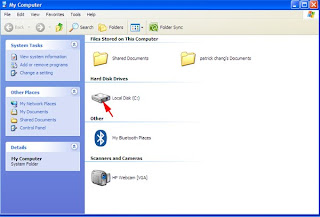
1 ) To copy and upload a template, first you need to go to "My Computer" and double click on the "C" drive.
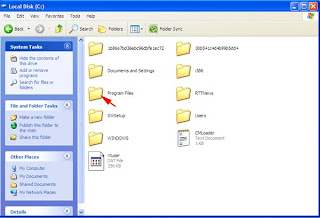
2) In the "C" drive, double click on the "Program File"
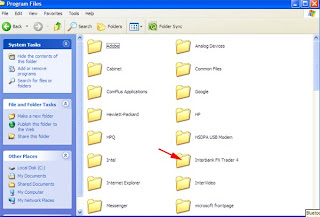
3) In the "Program File" search for your broker's file. Such as in my case I be selecting Interbank fx trader but for yours might be different in different name. Double click on it.
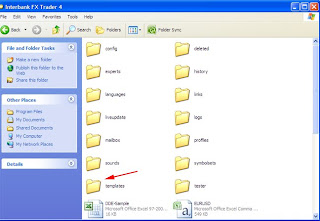
4) In the broker's file, look for a file call "Template", double click on it.
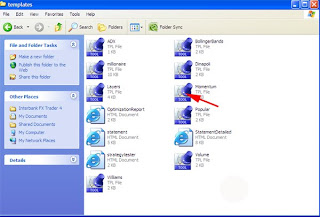
5) Select which ever template you need and right click, copy and paste to your selected file. As long as it's Meta Trader 4 , it can be done even if it's different with broker.
Subscribe to:
Comments (Atom)








