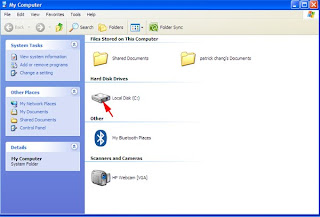
1 ) To copy and upload a template, first you need to go to "My Computer" and double click on the "C" drive.
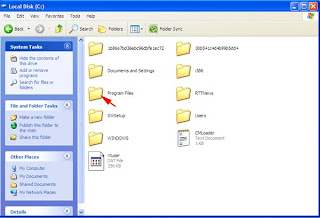
2) In the "C" drive, double click on the "Program File"
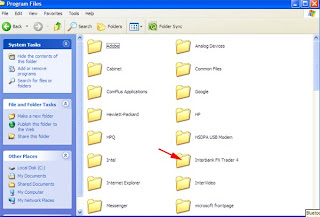
3) In the "Program File" search for your broker's file. Such as in my case I be selecting Interbank fx trader but for yours might be different in different name. Double click on it.
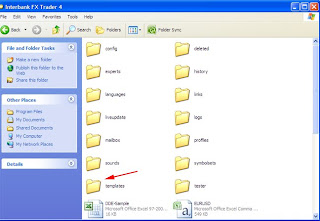
4) In the broker's file, look for a file call "Template", double click on it.
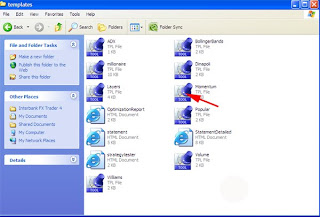
5) Select which ever template you need and right click, copy and paste to your selected file. As long as it's Meta Trader 4 , it can be done even if it's different with broker.
